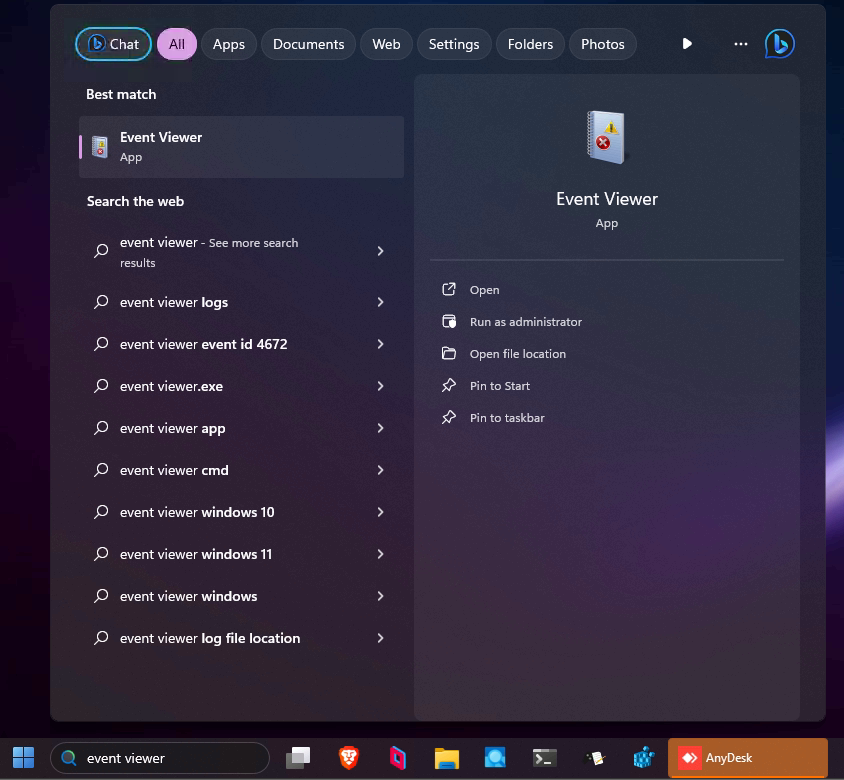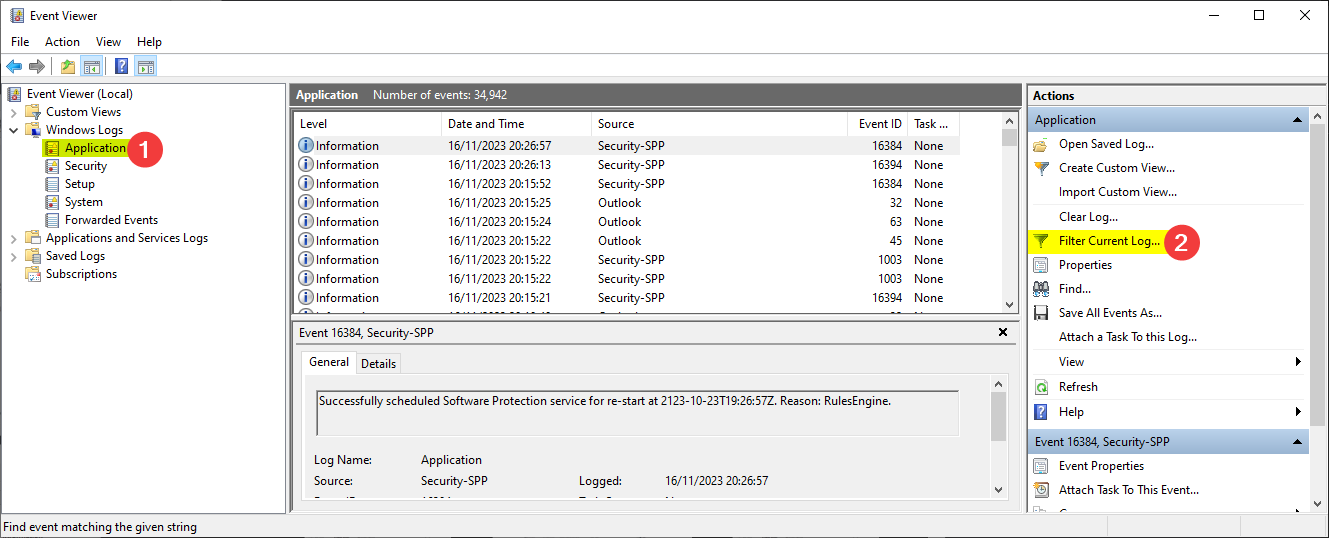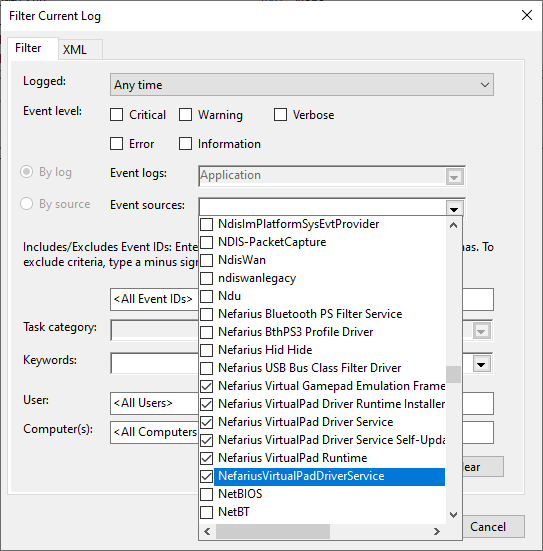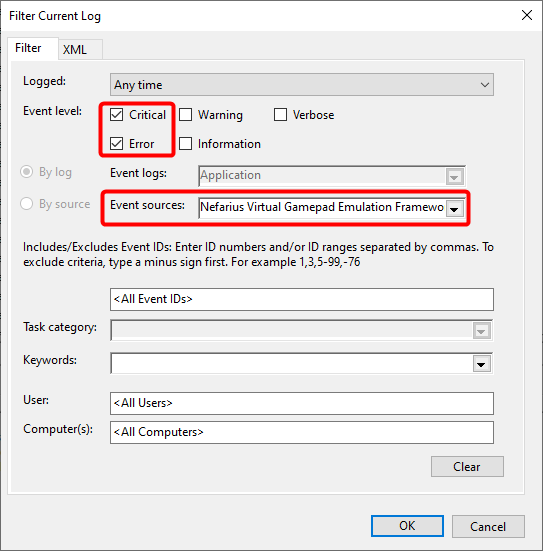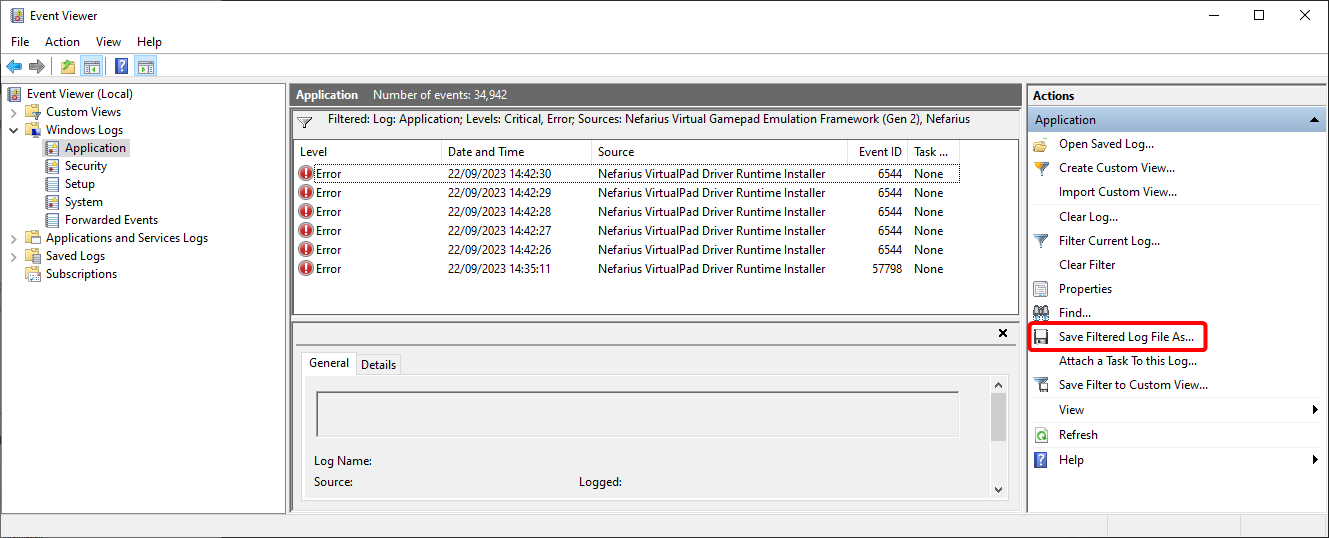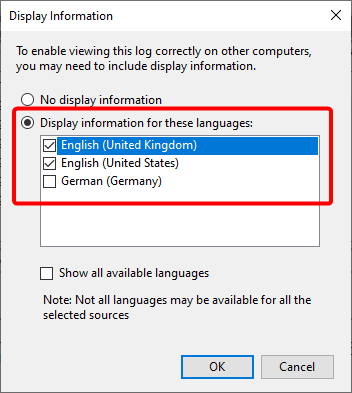Frequently Asked Questions
An ever growing collection of frequently asked questions and their respective answers 🙃
Where to find error details if the installation failed?
Open the Event Viewer application. You can find it by e.g. a start menu search like seen here:
Next, expand the node Windows Logs and select the Application log.
By default, there is way too much information displayed we do not need, so select Filter Current Log... on the right-side panel:
On the upcoming dialog, expand the Event sources box and check every element prefixed with Nefarius Virtual...:
Click the Critical and Error event levels so we get less noise:
Now the list should have shrunk down significantly. Now on the right-side panel select Save Filtered Log File As...:
Select a location where to store the export file to and when asked about the Display Information, make sure to select English languages (may be one or two entries only):
You can now share the generated .evtx file and LocaleMetaData directory with support personnel. It's best to compress them using e.g. 7zip or WinRAR or similar to have one single file to share.
If the resulting file is too big to be shared on Discord, upload it here and share the link instead.
Good luck!